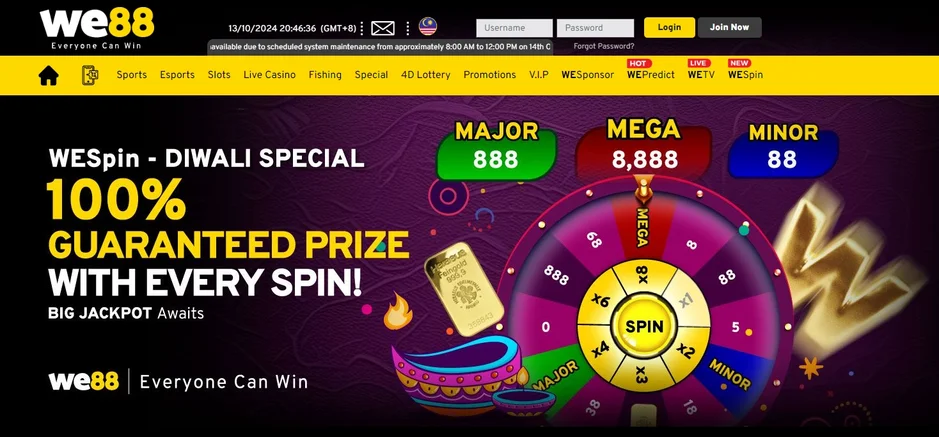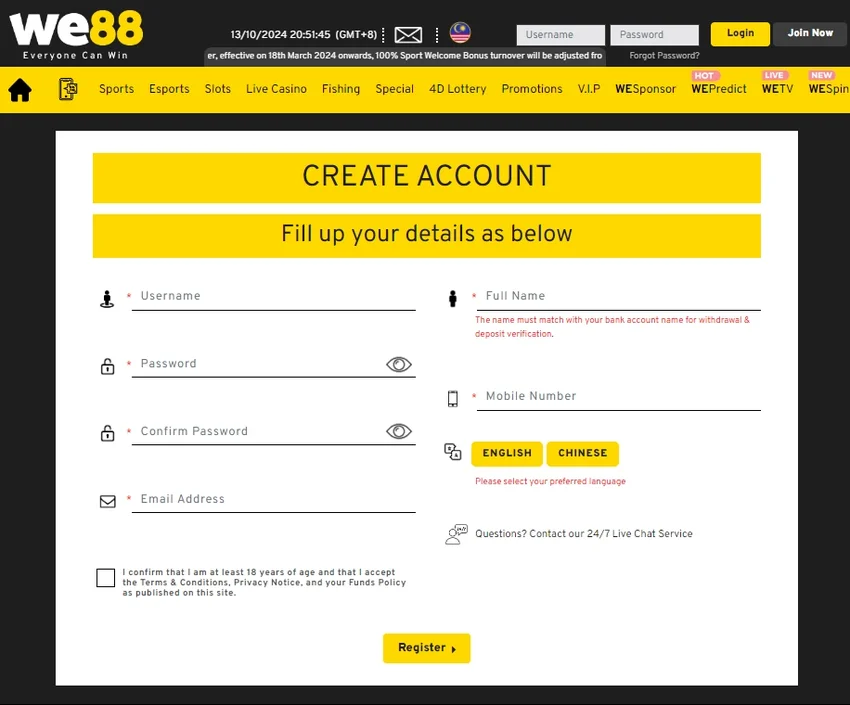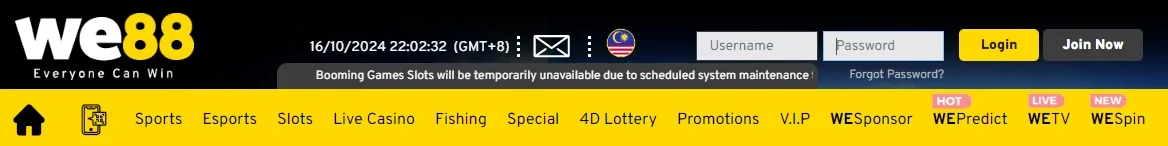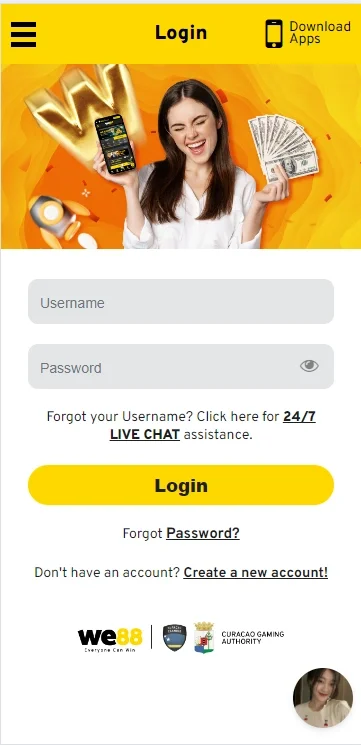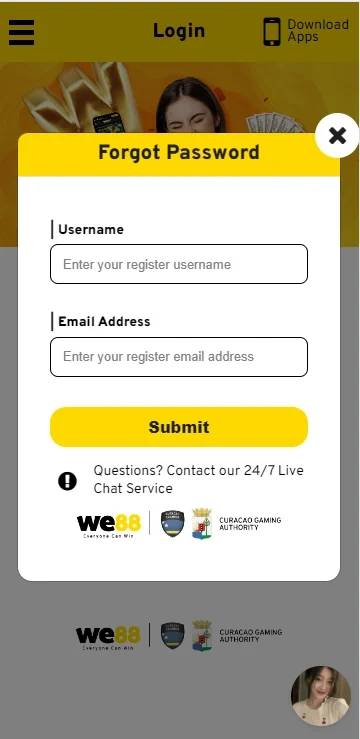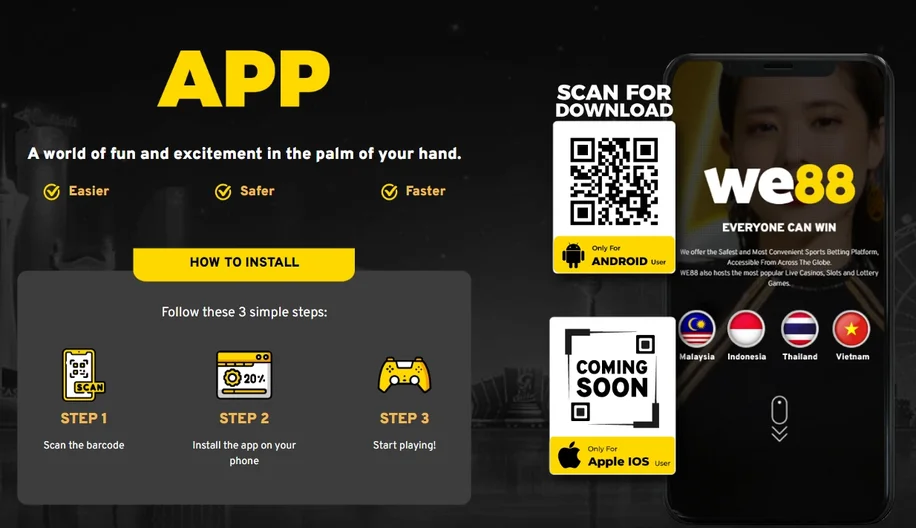We88 Banking Options
Deposit
WE88 Casino accepts deposits from major local banks, such as Maybank, CIMB Bank, Hong Leong Bank, and RHB Bank. Your money is safe with these trusted institutions. However, WE88 Malaysia does not accept deposits from any third-party bank accounts. If a deposit is made from a third-party account, the money will be refunded to the account holder.
We88 Mobile Deposit
- You start by using the mobile version of WE88 app, make sure you have an account. Log in, then head straight to the homepage. Look for the Deposit button in the centre of the navigation bar and click it. Pick your preferred deposit method. Choices include Payment Gateway, online banking transfer, ATM Cash Deposit, or Crypto. Promotions are tantalising but optional – select one if you want, and click Next. Or, keep it simple and skip promotions.
- A deposit summary will pop up, reviewing your request. Verify your deposit amount and any promotion details. Click Next. If errors are found or you change your mind, hit Back. Enter your deposit amount, but remember the minimum is RM 30. Pick your bank and deposit option wisely. And, if you opt for Payment Gateway, the minimum deposit is RM 50. You'll be taken to the payment gateway page.
- Processing time can be up to 5 minutes, but it’s usually shorter. Go for an ATM Cash Deposit? Upload your receipt to make things quicker. No need to stress – they’ve made it relatively straightforward.
Wee88 Desktop Deposit
Using the desktop version, begin by logging into your account and navigating to E-Wallet. Click on the Deposit option. On the Deposit Page, you'll encounter several choices: Payment Gateway, Online Banking/ATM Cash Deposit, QR Pay, and Crypto. Payment Gateway options also include Truepay and EeziePay with a minimum deposit of MYR 50.
Press Proceed twice to open a new window. Log into your bank account, enter the TAC code, and complete your deposit. For Online Banking and ATM Cash Deposits, the minimum amount drops to MYR 30. Make your choice, fill in the details, select your bank, and enter the deposit amount.
Click Submit to finalise the deposit. QR Pay options like TNG QR and Duitnow QR are also available. Click Proceed twice to redirect. Log into your Touch N’ Go or bank app, scan the QR code, and transfer the funds. Select the Crypto method for crypto deposits.
Log into your USDT app, scan the QR code, and transfer your USDT amount. Incredibly, you’ve just become a deposit wizard.
Funds from Online Banking or ATM Cash Deposits get processed by our Payment Services Team. Verification takes about 3 to 5 minutes, which varies based on your bank's speed. Third-party bank accounts aren't accepted for deposits, so refunds go back to the original account owner.
- You'll face a 1x turnover requirement before making any withdrawals. Payment Gateways offer Truepay with a MYR 30 minimum deposit. You can opt for EeziePay or Truepay FPX, which have a MYR 100 minimum deposit.
- Online Banking and ATM Cash Deposits have a minimum deposit limit of MYR 30.
- QR Pay includes TNG QR, Duitnow QR, and Ampay, also with a MYR 30 minimum.
- If you're into Cryptocurrency, rejoice – there are no minimum or maximum deposit limits.